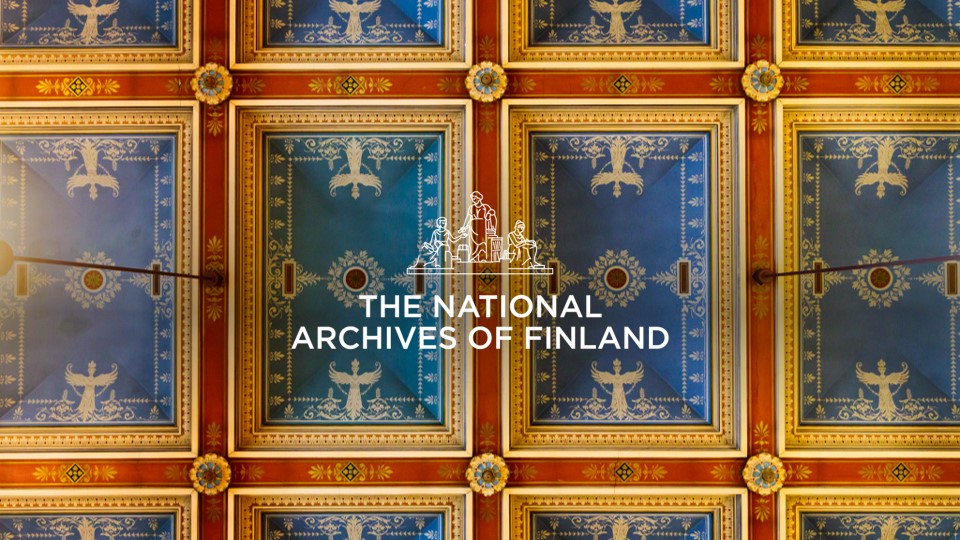
National Archives of Finland
Interview with Ville Kajanne PhD, Head of Unit
Please introduce yourself and your institution with a few words.
I work as the head of a department at the National Archive of Finland (NAF). My main responsibilities include resource management, strategy development, synergy effects, process optimization and promotion of digitization at the NAF. In short, as a manager, it is my responsibility to ensure that all our digitization projects are carried out effectively and meet the quality requirements. My goal is to optimize the digitization production lines to the best of my ability.
What do you scan most of the time and how did you do that in the past?
The records that have been previously transferred to the NAF are being digitized in a production line called "retroactive digitization." This process focuses primarily on older records, typically dating back more than 100 years. These records, which are often voluminous, have significant cultural and historical value, so they often cannot be unbound during preparation for scanning. To address this issue, the NAF has built its own book cradles that are used in conjunction with digitizing camera tables. This approach provides a more cost-effective and adaptable method of digitization than using standard book scanners. While we had previously used tethering software and techniques such as Adobe Lightroom and Capture One Pro, which are designed for professional photographers, we found them unsuitable for our specific needs and the larger-scale production processes.
Why did you start to watch out for a software? What challenges did you face with the existing workflow?
Recognizing the need for easy-to-use software with automatic cropping capabilities, we set out to find a suitable solution. After careful consideration, we implemented MultidotScan from Walter Nagel. This software has proven to be invaluable in our digitization processes. Not only does it provide automatic cropping capabilities, but it also allows us to create multi-page PDF files according to our customers' preferences. MultidotScan has greatly streamlined our workflow, ensuring efficient and accurate digitization while meeting our requirements.
After using multidotscan for a while – What is your feedback?
The MultidotScan software application proves to be highly useful and applicable for controlling Canon cameras. Its user interface is designed to be straightforward and intuitive, making it accessible to operators with varying levels of expertise. With MultidotScan, our operators can efficiently use the application without having to constantly refer to the manual or instructions. This simplicity of workflow ensures a smooth and efficient operation, even for non-professionals, such as the volunteer digitizers, among our team. MultidotScan fulfills our needs by providing an easy-to-use application that enhances the digitization process without requiring extensive training or constant guidance.
With the implementation of MultidotScan, the software not only simplified the digitization process and increased automation, but it also resulted in a boost in productivity. The user-friendly interface and automated features of MultidotScan reduced errors and streamlined the scanning workflow, allowing operators to work more efficiently. As a result, we experienced increased productivity and throughput in our digitization operations.
What are your next projects and challenges on the field of digitization?
In our retroactive digitization process, we aim to streamline the transfer of images or batches to the processing system. Additionally, our goal is to automate the generation of device and scanning stage metadata. We also have plans to implement a quality validation system that is more automated and controlled. However, it is important to note that our main focus is always on improving the competence of our operators. While technical advancements and software capabilities play a crucial role, the individual competence of our operators is irreplaceable. We recognize that enhancing their skills and knowledge is key to ensuring the success and quality of our digitization efforts.
In our retroactive digitization process, we are also exploring the potential of using MultidotScan with other camera models, such as Fuji cameras. We want to test the compatibility and performance of MultidotScan with different camera systems to expand our options and optimize the digitization workflow.